OZEYE
AI vision camera
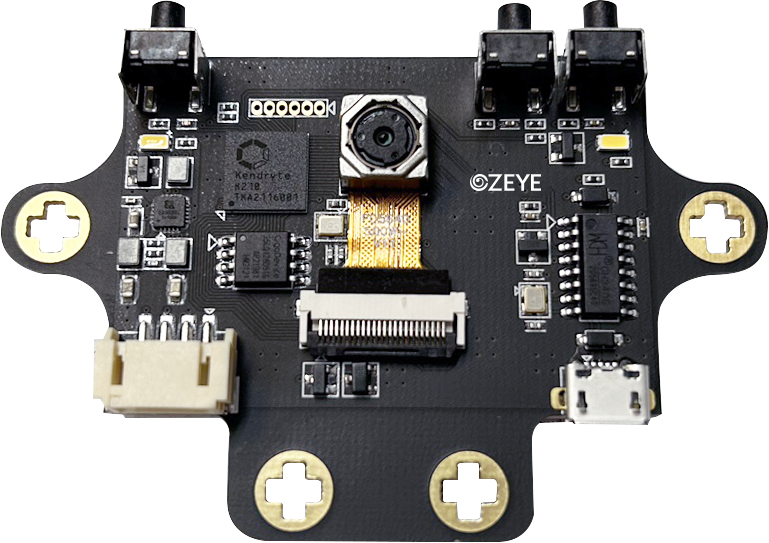
An AI vision camera, Oz-Eye,
easily operated with Korean menus and buttons
Oz-Eye is a video sensor that recognizes objects using artificial intelligence.
It identifies objects captured by the camera and displays them on the screen.
Components
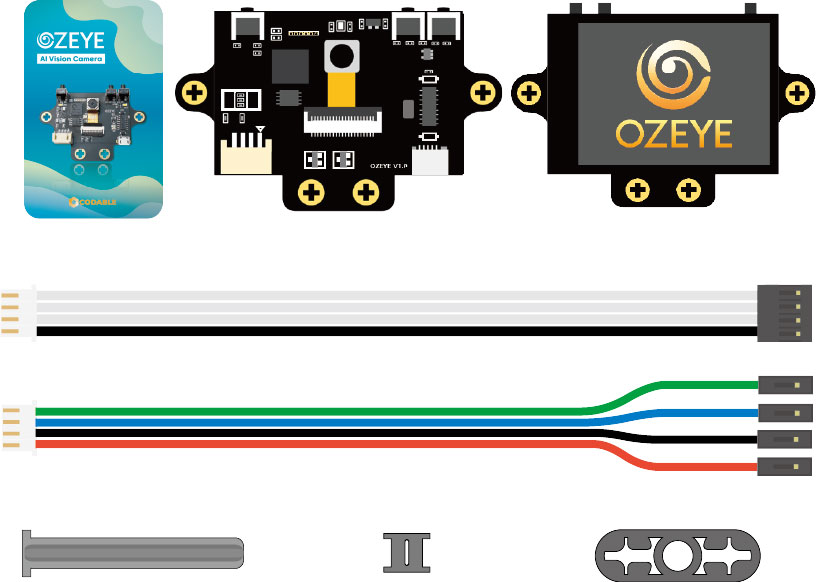
OZEYE, Connection Cable A, Connection Cable B, Bricks (LEGO compatible)
Simple button control, intuitive UI
With the AI vision camera, anyone can enjoy and learn with ease!
The AI vision camera Oz-Eye offers simple controls and an intuitive UI,
allowing anyone to easily experience and learn artificial intelligence.
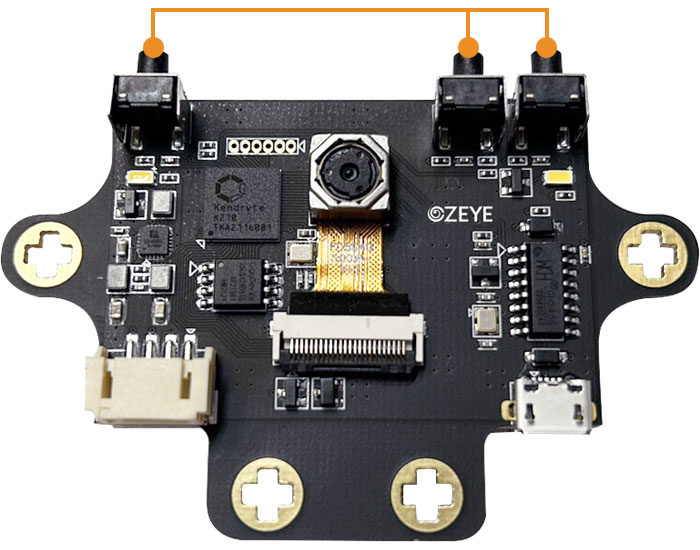
Operate easily with the press of a button!
Convenience boosted with
multilingual support!

The 7 most essential AI technologies
most commonly used in educational settings
The AI vision camera Oz-Eye provides 7 core AI vision functions
widely used in both educational settings and everyday life.
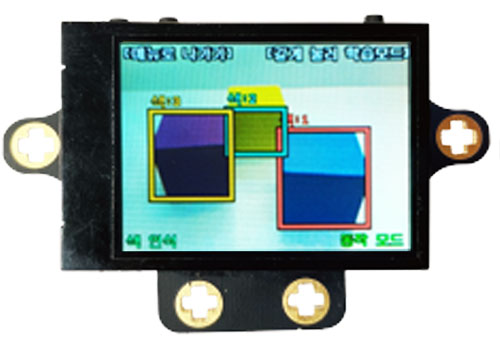
Color Recognition
1) Press ⓐ
2) Navigate to the [Color Recognition] menu
3) Press ⓒ to [Select] the menu
4) Press and hold ⓒ to enter learning mode
5) Align the "+" with the color → Confirm yellow square
6) Briefly press ⓒ (Learning complete)
7) Repeat steps 5 and 6 to learn additional colors
8) Press and hold ⓒ to save (the "+" disappears)
→ Point the camera at an object to check recognition results

Line Recognition
1) Press ⓐ
2) Navigate to the [Line Recognition] menu
3) Press ⓒ to [Select] the menu
4) Press and hold ⓒ to enter learning mode
5) Align the "+" with the line → Confirm yellow arrow
6) Briefly press ⓒ (Learning complete)
7) Repeat steps 5 and 6 to learn additional lines
8) Press and hold ⓒ to save (the "+" disappears)
→ Point the camera at the line to check recognition results

Tag Recognition
1) Press ⓐ
2) Navigate to the [Tag Recognition] menu
3) Press ⓒ to [Select] the menu
4) Press and hold ⓒ to enter learning mode
5) Align the "+" with the tag → Confirm yellow square
6) Briefly press ⓒ (Learning complete)
7) Repeat steps 5 and 6 to learn additional tags
8) Press and hold ⓒ to save (the "+" disappears)
→ Point the camera at the tag to check recognition results

Image Recognition
1) Press ⓐ
2) Navigate to the [Image Recognition] menu
3) Press ⓒ to [Select] the menu
4) Confirm the white square display
5) Press and hold ⓒ to enter learning mode
6) Place the image inside the yellow square
7) Briefly press ⓒ and wait a moment (Learning complete)
8) Repeat steps 6 and 7 to learn additional images
9) Press and hold ⓒ to save
→ Point the camera at an image to check recognition results

Object Recognition
1) Press ⓐ
2) Navigate to the [Object Recognition] menu
3) Press ⓒ to [Select] the menu
4) Wait a moment
5) Confirm the white square display
→ Point the camera at an object to check recognition results

Object Tracking
1) Press ⓐ
2) Navigate to the [Object Tracking] menu
3) Press ⓒ to [Select] the menu
4) Press and hold ⓒ to enter learning mode
5) Point the yellow square at the object
6) Briefly press ⓒ (Learning complete)
→ When the object moves in view of the camera, check if the red square follows it

Line + Tag
1) Press ⓐ
2) Navigate to the [Line + Tag] menu
3) Press ⓒ to [Select] the menu
→ Point the camera at the line and tag to check recognition results
With the CodeWiz board optimized for AI/IoT,
enjoy easy and diverse coding activities all in one go
The AI vision camera Oz-Eye is compatible with Coderble’s physical computing tool, the CodeWiz board,
and can be integrated with a variety of CodeWiz content.
It is also supported in the coding platform Coding School 3.
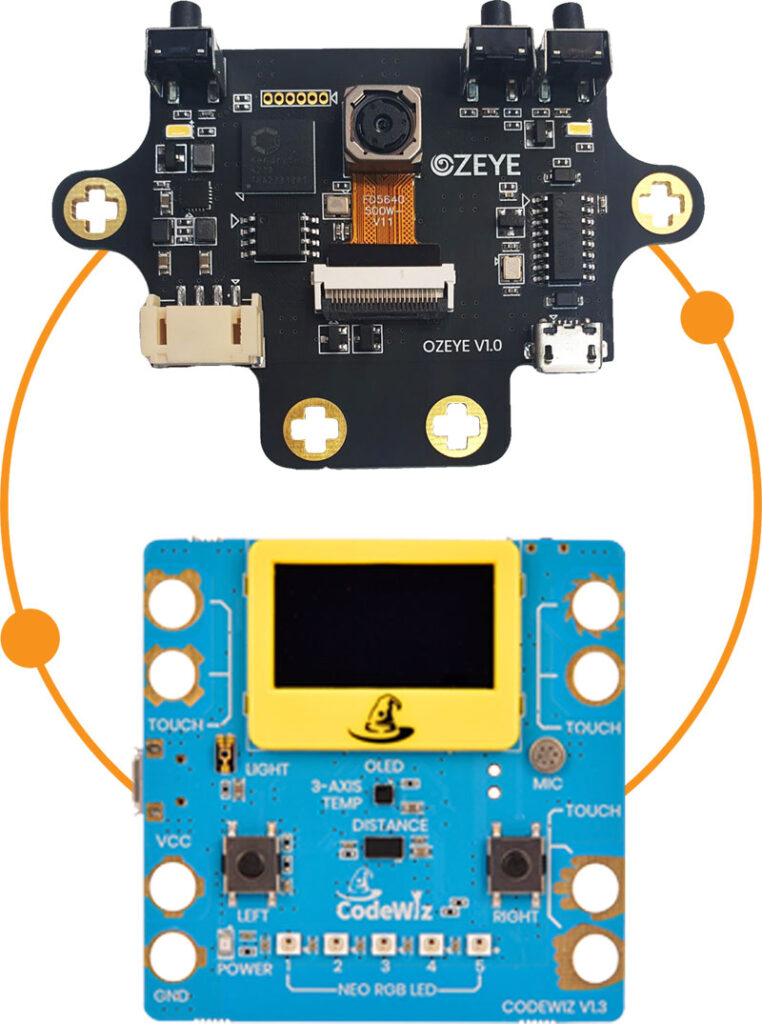
Product Information
| Processor | Kendryte K210 |
|---|---|
| Supply Voltage | 5.0V |
| Interface | I2C / UART |
| Display and Size | 320*240 해상도의 2.0인치 / 74mm X 48mm |
| Built-in Algorithm | Line Recognition, Color Recognition, Tag Recognition, Image Recognition, Object Recognition, Object Tracking, Line + Tag |
Shipping, Exchange & Return Information and Precautions
Please read the manual carefully before use to ensure safe operation of this product.
Voltage and Current
- Input Voltage : 5V ~ 5.5V
- Supply Current : Over 500mA
Operating Environment
- This product is not waterproof. Do not use it underwater or with wet hands.
- Do not expose it to direct sunlight or use it near open flames.
- Do not use it in environments with nearby metal objects (this may cause a circuit short).
- Avoid extremely cold environments and use it in a well-ventilated area.

How to Use
